Age Verification
ROSEBUTTBOARD.COM - EXTREME ANAL DILATION AND ANAL FISTING FORUM (since 2007)
Welcome to Rosebuttboard.com
The oldest (since 2007) forum related to anal fisting, dilation, extreme insertions, rosebutt & prolapse fetish.<br>
Our motto: "Rose is a Rose" - this means that gender does not metter here only Your fetish.
Warning!
This site contains sexually and pornographic adult material intended for individuals 18 years of age or older, therefore Viewer discretion is advised.
If You are not yet 18 years of age, or if You are 18 but above mentioned material offends You, leave this site.
By entering this site (using enter button) You declare that You are at least 18 years of age or older and that You are aware of its sexually and pornographic adult content, which You wish to view.








Request: TS Vaniity in Fetish Fanatic 3
in PORNSTARS AND AMATEUR SEARCH and DISCUSION
Posted
http://bp0.blogger.com/_csFKXRuPC0s/RpWz76...l_123_142lo.jpg
Then google "vanity and belladonna"